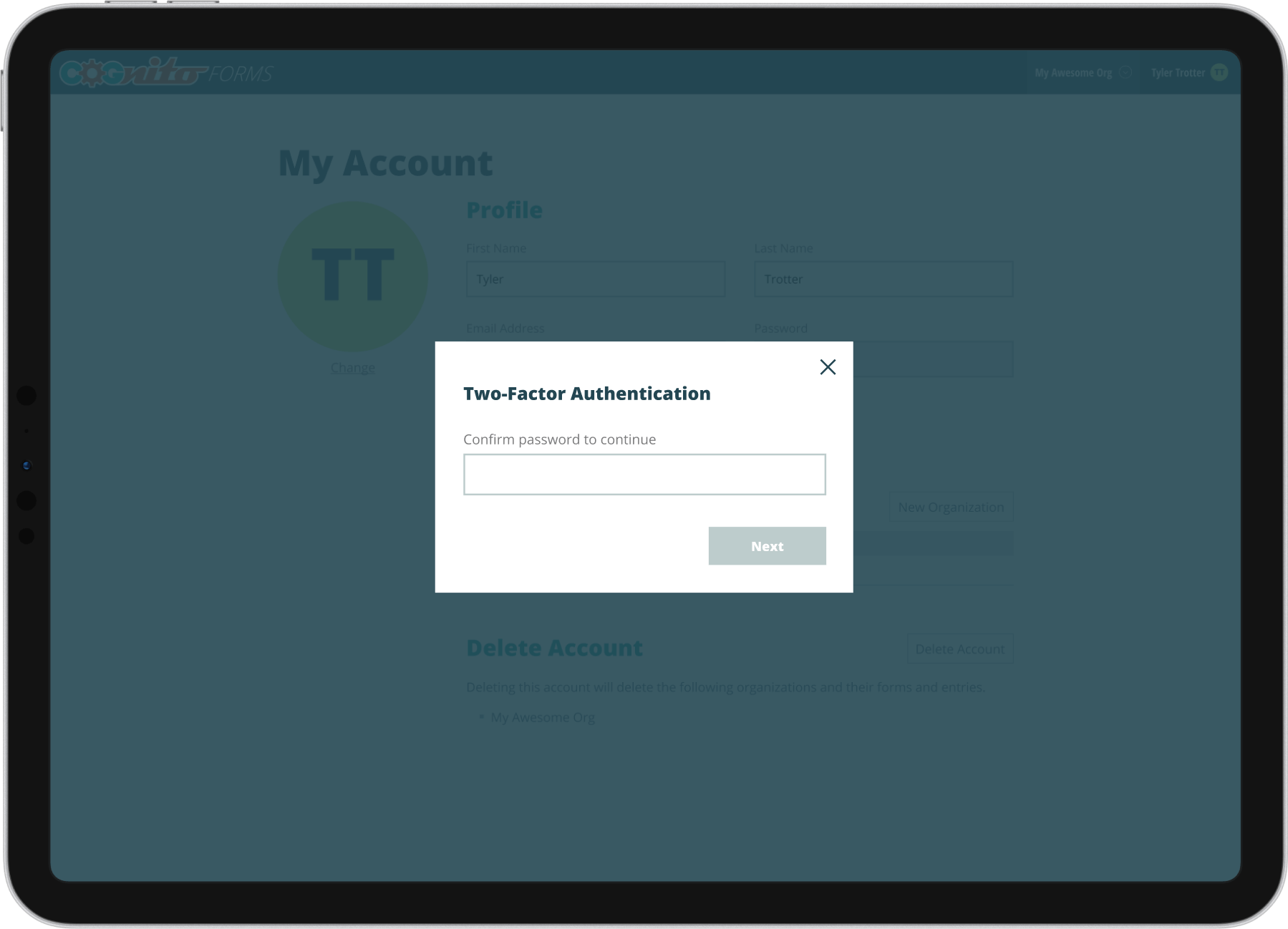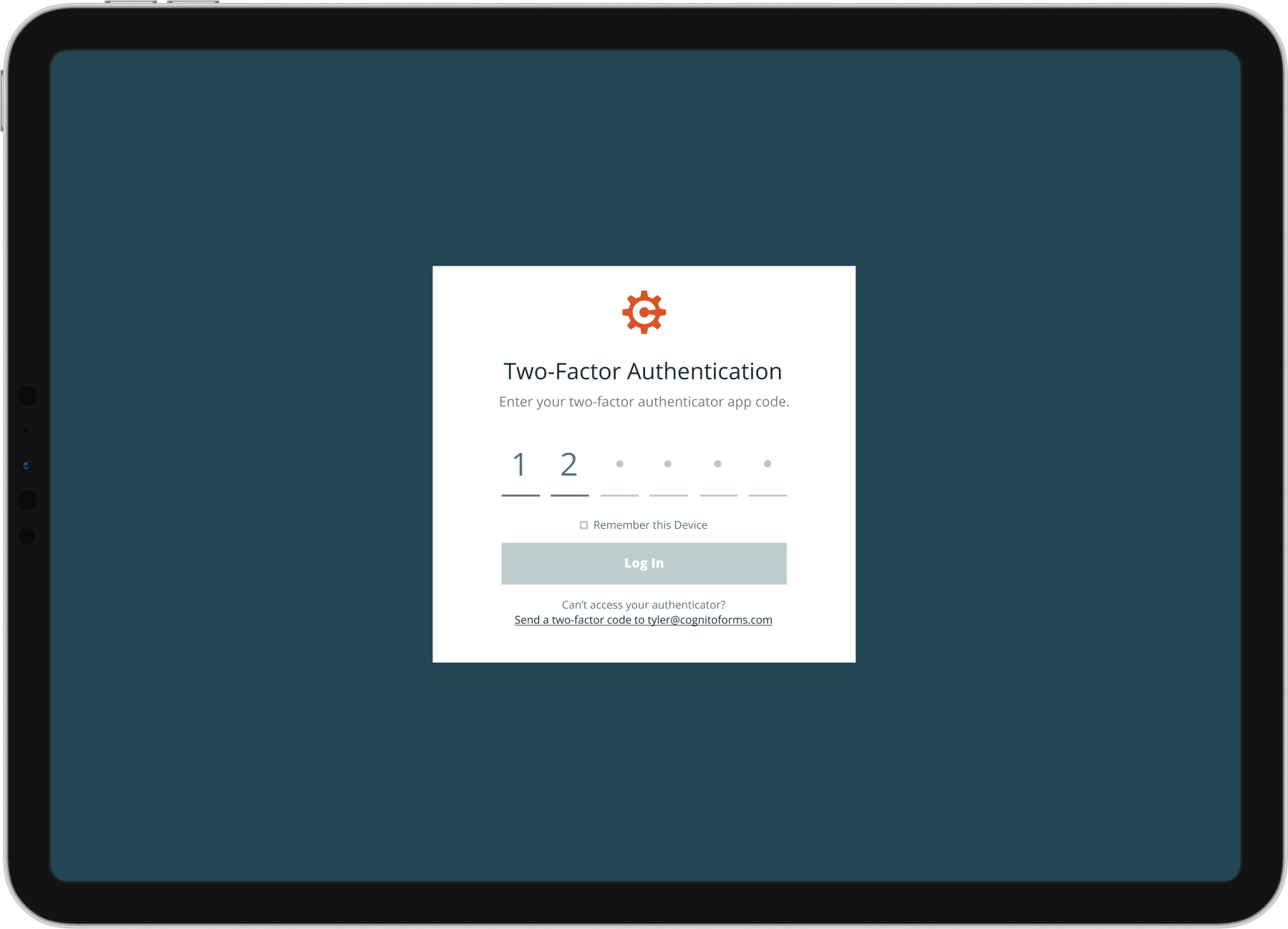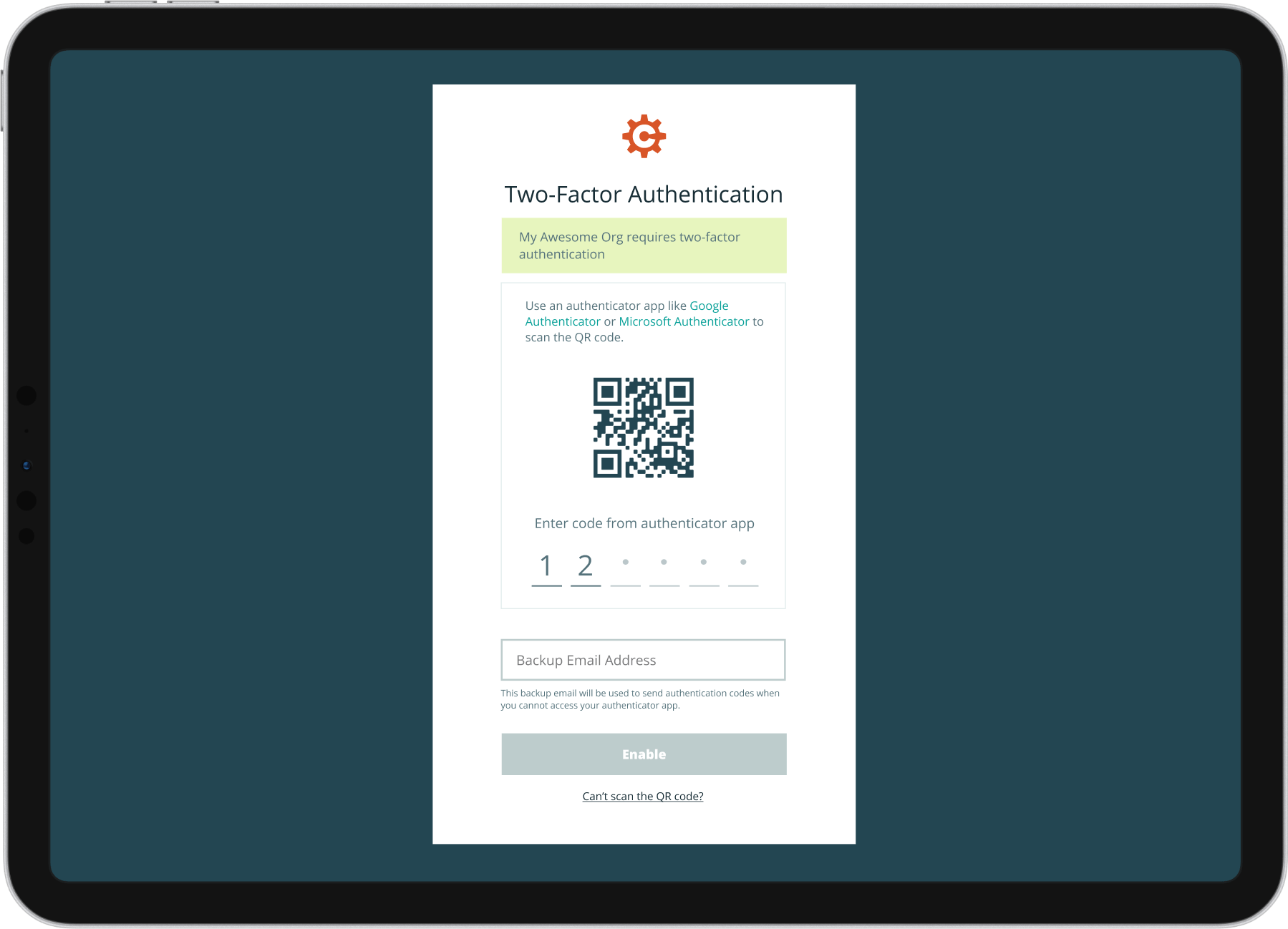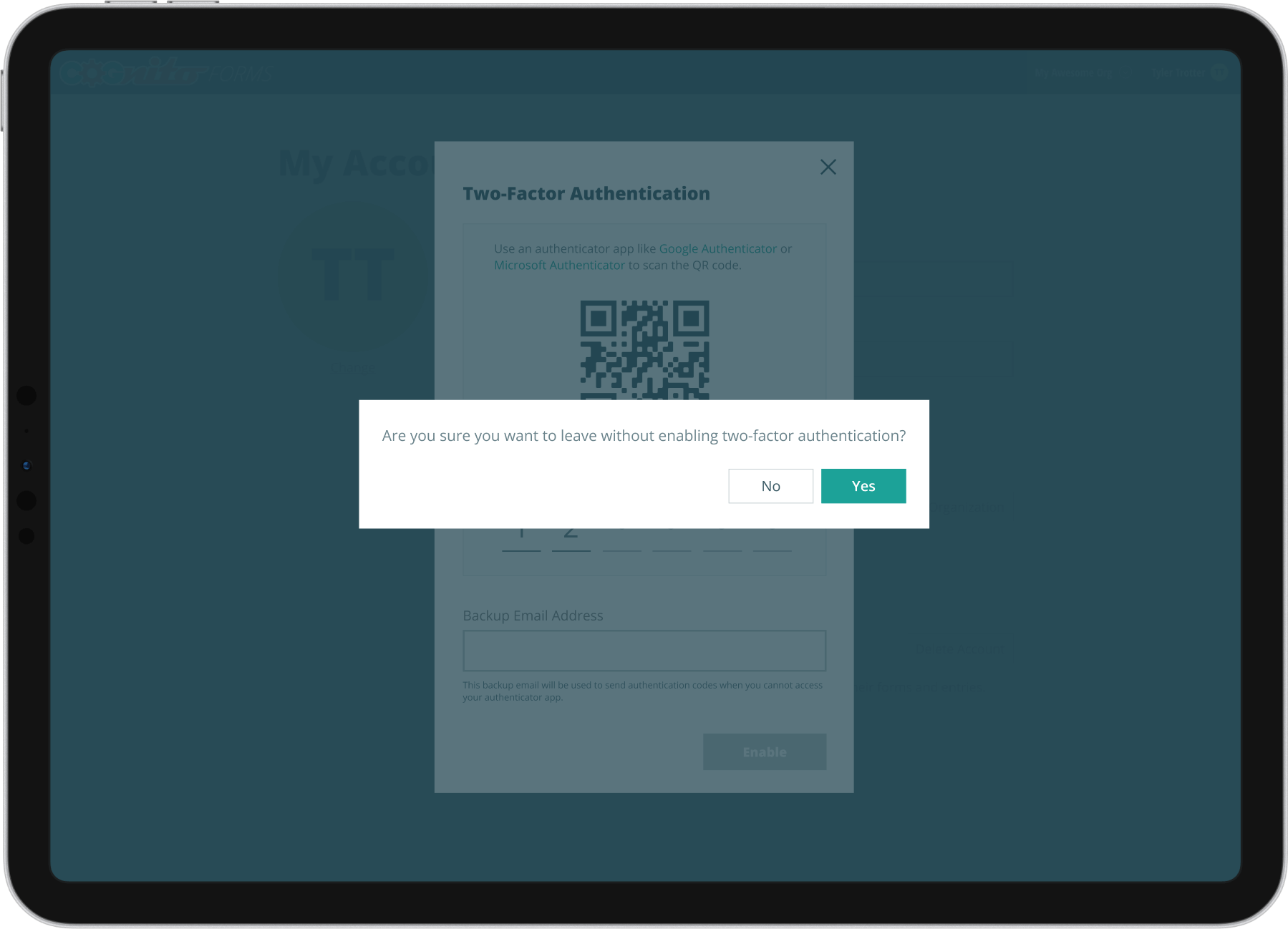My Role: UI/UX designer, Front End Developer
Date: Q1 2021
Tools: Figma, Visual Studio Code, Slack, Microsoft Teams
Technologies: JavaScript/Vue.js, HTML, CSS/SCSS
Cognito Forms is a B2B software product that enables companies and individuals to easily build powerful online forms. The forms support a huge variety of use cases through features such as payment processing and HIPAA compliance.