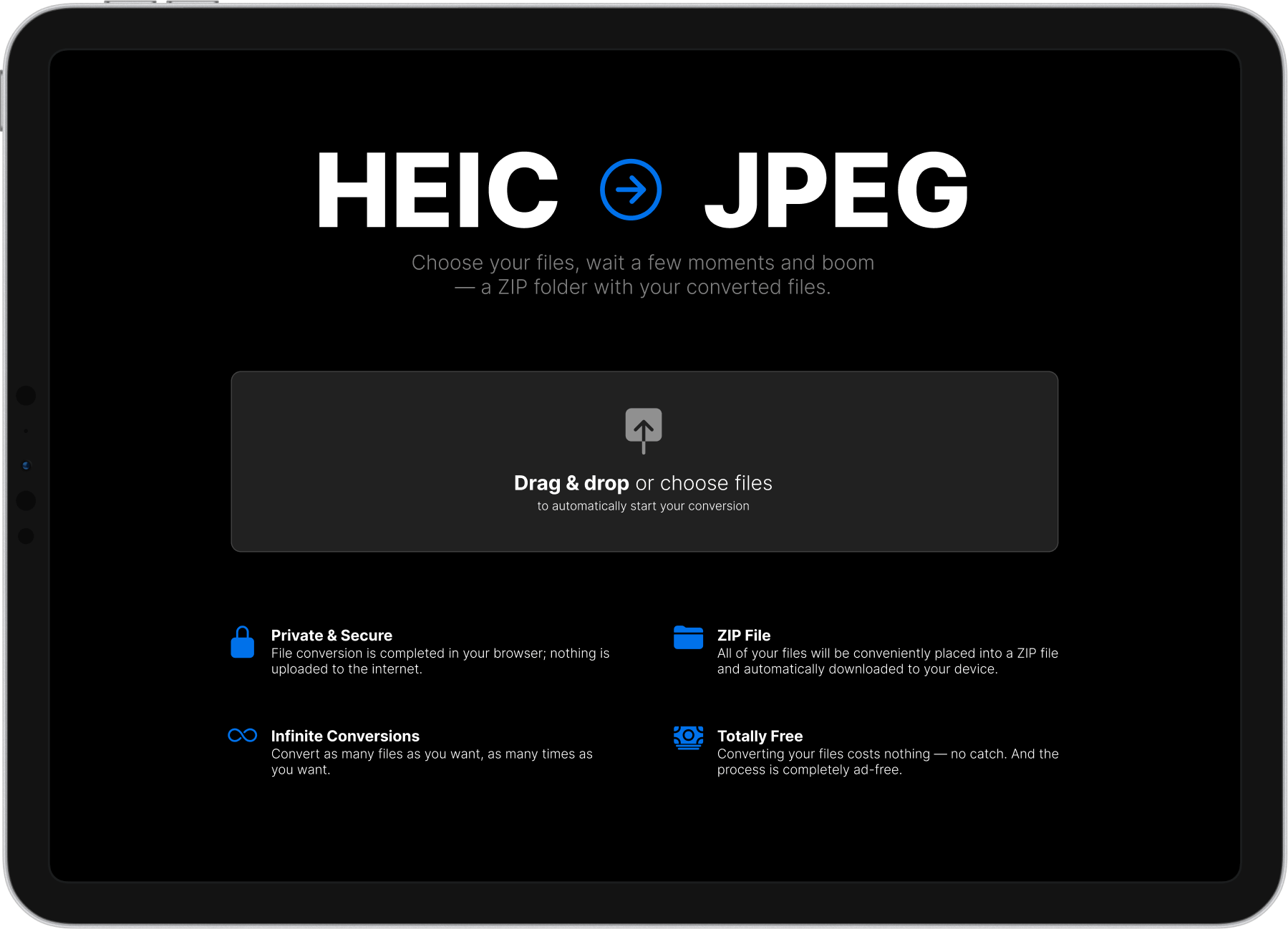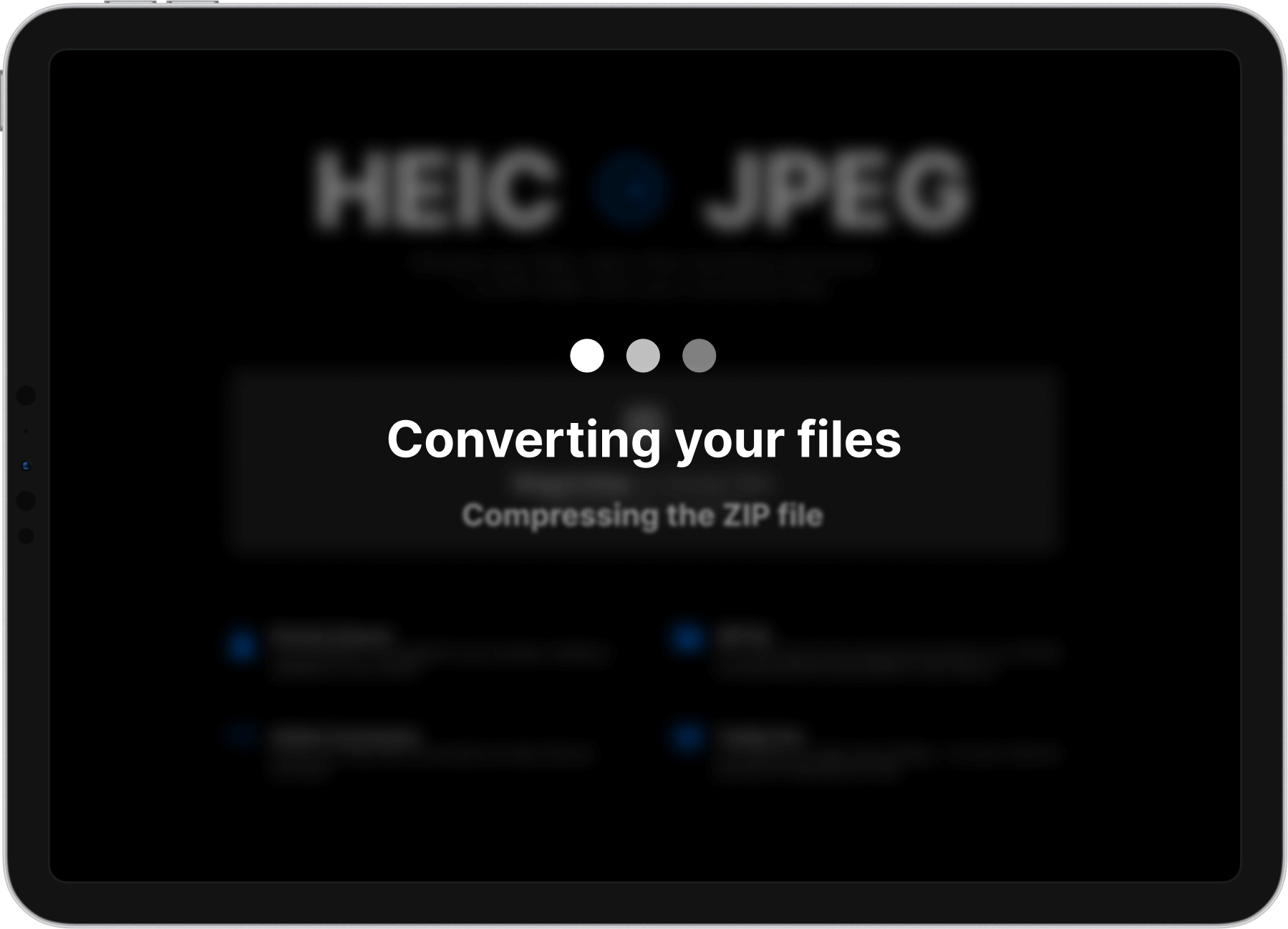Role: UI/UX Designer, Frontend Developer
Date: Q4 2021
Tools: Figma, Visual Studio Code
Technologies: JavaScript/Vue.js, HTML, CSS/SCSS, PHP/Wordpress
iPhone devices take photos in HEIC format by default. This HEIC Converter allows iPhone users to convert HEIC photos to JPEG.